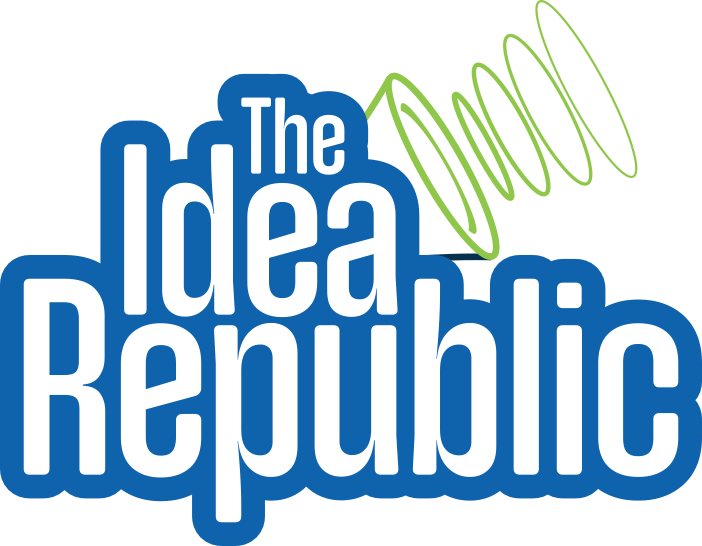If you’re building or managing a website, you’ve probably come across the term “sitemap.” But what exactly is it, and why does it matter? Whether you’re a seasoned web developer or just starting your online journey, understanding sitemaps is crucial for website optimization. Let me walk you through everything you need to know about sitemaps and why they’re essential, especially if you’re working with a digital marketing agency in Ahmedabad or exploring SEO services in Ahmedabad.
What is a Sitemap?
A sitemap is essentially a roadmap for your website. It helps search engines understand the structure of your site, making it easier for them to crawl and index your pages. Think of it as a guidebook that ensures all your website’s important content is easily discoverable.
Different Types of Sitemaps
There are two main types of sitemaps:
- XML Sitemaps: These are designed for search engines and list all your website’s URLs. They help improve your site’s SEO by making it easier for search engines to find and index your content.
- HTML Sitemaps: These are user-friendly versions of sitemaps that provide visitors with an organized list of links to your website’s pages.
Why Are Sitemaps Important for Websites?
Sitemaps play a significant role in ensuring your website performs well in search engine rankings. Here’s why they’re important:
- Improved Indexing: Search engines can find and crawl all your pages, even if they’re buried deep in your site structure.
- Faster Discovery: New pages or updates get noticed more quickly.
- User Experience: HTML sitemaps improve navigation for visitors.
- SEO Optimization: A well-structured sitemap complements your SEO services in Ahmedabad and boosts your visibility.
What is an Example of a Sitemap URL?
A sitemap URL typically looks something like this:https://www.example.com/sitemap.xml
You can access it by adding /sitemap.xml to your website’s URL.
Does the Website Need a Sitemap?
Absolutely! Even small websites benefit from a sitemap. If you want to maximize your online visibility and work with a digital marketing agency in Ahmedabad, a sitemap is a must-have.
How to Create a Sitemap for a Website
Creating a sitemap might sound technical, but it’s simpler than you think. Here’s how you can do it:
How to Create an HTML Sitemap
- List all the pages you want to include.
- Organize them in a hierarchical structure.
- Use HTML coding or a plugin to display it on your website.
How to Create an XML Sitemap
You can generate an XML sitemap using tools or plugins.
Steps to Create an XML Sitemap:
- Use a tool like Screaming Frog or Yoast SEO.
- Add your site’s URLs, ensuring they’re accurate.
- Save the file as
.xml. - Upload it to your website’s root directory.
Plugins to Create Sitemaps for WordPress or Shopify Websites
For WordPress or Shopify users, plugins simplify the process:
- Yoast SEO: Ideal for WordPress websites.
- Rank Math: Another great option for WordPress.
- Shopify Sitemap Generator: Shopify has a built-in sitemap generator.
What Shouldn’t Be Included in a Sitemap?
Avoid these in your sitemap:
- Duplicate pages
- Test or staging pages
- Private or restricted content
- Broken or dead links
How to Submit Your Sitemap to Google Search Console
Here’s how you can submit your sitemap to Google:
- Log in to Google Search Console.
- Select your property (website).
- Navigate to Sitemaps under the “Index” section.
- Enter your sitemap URL (e.g.,
https://www.example.com/sitemap.xml). - Click Submit.
Conclusion
A sitemap is the backbone of a well-optimized website. It enhances indexing, improves navigation, and boosts your site’s SEO performance. If you’re working with a digital marketing agency in Ahmedabad or investing in SEO services in Ahmedabad, a sitemap is a vital part of your digital strategy.
FAQs
1. Does a sitemap affect website indexing?
Yes, a sitemap ensures all your pages are indexed efficiently by search engines.
2. Does Google have a sitemap generator?
No, but there are many third-party tools you can use to generate a sitemap.
3. How to make a sitemap in Word?
You can manually create a sitemap in Word by listing and organizing your pages, but it’s better to use tools for accuracy.
4. What is the free tool to create a sitemap?
XML-Sitemaps.com is a great free tool.
5. Do websites still use sitemaps?
Absolutely! Sitemaps are as relevant as ever for SEO and user experience.
6. What is a sitemap URL?
It’s the URL where your sitemap file is hosted, e.g., https://www.example.com/sitemap.xml.
7. What is a sitemap in web design?
It’s a file that helps search engines and users navigate your website.
8. How do I find my sitemap URL?
Add /sitemap.xml to your website’s URL.
9. What happens if I don’t have a sitemap?
Your site might not be fully indexed, leading to missed SEO opportunities.
10. Do I need a sitemap for a small website?
Yes! Even small sites benefit from better indexing and navigation.
11. What is a Google sitemap?
A Google sitemap is another term for an XML sitemap submitted to Google Search Console.
Want expert help optimizing your website for SEO? Reach out to a digital marketing agency in Ahmedabad for tailored SEO services in Ahmedabad! Let’s make your website a search engine magnet!